Google Just Launched Firebase Studio: A Developer’s Dream
This blog will explore what Firebase Studio is, its cutting-edge features, and how this all-in-one development platform empowers developers to build innovative applications effortlessly. Stick around to learn how to get started and discover its potential use cases.

Firebase Studio is here, and it’s making waves. Imagine creating, deploying, and managing full-stack applications directly from your browser in just minutes. Whether you’re a seasoned developer or someone dipping their toes into app development, Firebase Studio is set to redefine how we approach building modern applications.
This blog will explore what Firebase Studio is, its cutting-edge features, and how this all-in-one development platform empowers developers to build innovative applications effortlessly. Stick around to learn how to get started and discover its potential use cases.
What is Firebase Studio?
At its core, Firebase Studio is a cloud-based, generative AI-powered development platform made to streamline the process of building, testing, and deploying apps. It integrates seamlessly with Firebase’s ecosystem, combining tools like Project IDX, Genkit, and Gemini in Firebase, all in one cohesive, user-friendly environment.
Firebase Studio delivers an end-to-end workspace that allows developers to prototype, code, collaborate, and deploy applications with ease. The platform’s integration of Gemini offers advanced AI assistance, making it possible to generate, iterate, and manage features through natural language and intuitive interfaces. Whether you’re building mobile apps, APIs, or AI-powered interfaces, Firebase Studio offers the tools you need to move from idea to execution faster than ever before.
Key Features and Benefits of Firebase Studio
Firebase Studio has an impressive suite of features catered to simplify and accelerate the development process. Here’s what makes it stand out:
1. Rapid Prototyping with AI
- Use natural language, images, mockups, or drawings to generate functional, production-ready app prototypes (starting with Next.js) in minutes.
- The App Prototyping Agent automatically wires up the backend with Genkit and provides a Gemini API key, enabling AI functionalities right out of the box.
2. Gemini-Powered AI Assistance
- Chat with Gemini in Firebase to iterate on app designs, refine UI, add features, or debug code directly.
- Gemini understands your codebase and can make complex changes through simple natural language commands, saving you time and effort.
3. Code Whenever You Want
- Firebase Studio is built on the familiar CodeOSS-based IDE, offering enhanced developer tools including:
- Code completion
- Debugging
- Explanations
- If you want more control, you can customize your tech stack via the platform’s flexible, cloud-based virtual machines.
4. Seamless Deployment
- Easily deploy apps with just one click using Firebase App Hosting. The platform takes care of server-side rendering, builds, and CDN management, making the deployment process fast and hassle-free.
5. Cross-Device Previews
- Generate public URLs for your prototypes and test them instantly on any device. For mobile previews, Firebase Studio provides convenient QR codes to streamline the testing process.
6. Collaborative Workspaces
- Share your workspace via a URL to collaborate on projects in real-time with team members. Firebase Studio makes it easy to work alongside others within the same environment.
7. Extensive Language and Framework Support
- Firebase Studio supports major programming languages like Java, .NET, Node.js, Python, and Go, as well as frameworks such as React, Vue.js, Android, Flutter, and many more.
8. Custom Templates and Integrations
- Choose from over 60 pre-built templates to kickstart your projects.
- Import existing repositories from GitHub, GitLab, or your local machine.
How to Get Started with Firebase Studio
Setting up Firebase Studio is simple. Here’s a step-by-step guide to get you started:
- Sign Up or Log In
Create or log into your Google account, as Firebase Studio is currently available in preview for Google account holders. - Access Firebase Studio
Visit the Firebase Studio website and sign in. - Create a New Workspace
Start by creating a new workspace. Choose to either begin with one of the 60+ templates or import your existing codebase via GitHub, GitLab, or Bitbucket. - Prototype Your App
Use the App Prototyping Agent to design an app by entering prompts or uploading visual assets such as screenshots or mockups. - Refine Your App
Chat with Gemini in Firebase for adjustments or jump into the coding workspace to make edits manually. - Test and Preview
Generate a public URL or use a QR code to preview your app immediately on any device. - Deploy Your App
When you’re satisfied with your prototype, publish it with one click using Firebase App Hosting. - Collaborate and Iterate
Share your workspace link with team members to collaborate in real time, and continue refining your app.
Use Cases for Firebase Studio
Firebase Studio’s versatility means it can be used across various development scenarios. Here are some examples:
1. Rapid Prototypes for AI Startups
Empower startups to create MVPs in record time by leveraging the prototyping agent and Gemini-powered assistance. For instance, build AI chatbots or recommendation systems directly from the browser.
2. Collaborative Enterprise Development
Large enterprise teams can share their workspaces in real time, facilitating collaboration between developers, designers, and project managers.
3. E-Commerce Platforms
Develop responsive and optimized web platforms for e-commerce with built-in solutions for handling user authentication, product categorizations, and payment gateways.
4. Mobile Applications
Design cross-platform mobile apps using the supported frameworks like Flutter, streamline development via runtime services, and preview instantly on devices.
5. Custom Machine Learning Models
Use Firebase Studio’s code assistance to integrate custom ML models for tasks like predictive analytics or computer vision.
Why Firebase Studio Is a Game-Changer
Firebase Studio combines speed, intelligence, and flexibility in a way no other platform currently offers. From AI-prototyped applications to real-time collaborations, it’s a true all-in-one development solution for projects of every size.
With the power of Gemini, Firebase Studio empowers developers to work smarter, not harder. Whether you’re building web apps, mobile interfaces, or backend systems, Firebase Studio simplifies workflows while enabling unparalleled creativity.
Start Building with Firebase Studio Today
Are you ready to take your development process to the next level? Head to Firebase Studio and create your first app today. With 3 free workspaces for regular users and 30 workspaces for premium Google Developer Program members, there’s no reason to wait. Get started and see how Firebase Studio transforms the way you build.

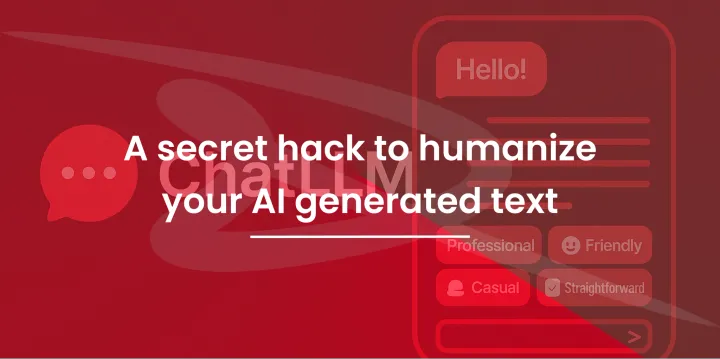


Comments ()