Best Code Editors for Web Developers
A code editor is an essential tool for web developers to create, debug, and manage code efficiently.

A code editor is an essential tool for web developers to create, debug, and manage code efficiently. Whether you're building websites, web applications, or frontend designs, having the right editor can boost productivity and streamline your workflow. In this article, we will explore some of the best code editors for web developers, covering their features, pros, cons, and more.
What is a Code Editor?
A code editor is a specialized tool that allows developers to write and edit code with features like syntax highlighting, auto-completion, debugging tools, and integrations with version control systems. While some editors are lightweight and designed for quick editing, others are more feature-rich with extensive plugins and support for multiple languages.
Why Choosing the Best Code Editor Matters
Choosing the best code editor is crucial for web developers as it directly impacts efficiency and the development process. A suitable editor helps you write code faster, detect errors quickly, and work collaboratively with other developers. It also provides support for frameworks, libraries, and languages relevant to web development, such as HTML, CSS, JavaScript, and PHP.
Best Code Editors for Web Developers in 2024
Below is a detailed list of the best code editors for web developers, highlighting their features, pros, cons, and use cases.
1. Visual Studio Code (VS Code)
Visual Studio Code is one of the most popular and best code editors for web development. Developed by Microsoft, it offers a rich set of features and an extensive marketplace of plugins to enhance your workflow.
Features:
- IntelliSense for smart code completion.
- Git integration for version control.
- Large plugin marketplace.
- Built-in terminal for command-line tools.
- Supports multiple languages including JavaScript, Python, and PHP.
Pros:
- Free and open-source.
- Lightweight yet feature-rich.
- Excellent debugging tools.
- Cross-platform support (Windows, macOS, Linux).
Cons:
- Can be overwhelming for beginners.
- May consume significant memory with heavy usage.
2. Sublime Text
Sublime Text is known for its speed and simplicity, making it a favorite among many web developers. Its powerful command palette and wide range of plugins ensure that it remains relevant despite newer alternatives.
Features:
- Distraction-free mode.
- Fast and responsive interface.
- Package Control for easy plugin management.
- Multiple selections for faster editing.
Pros:
- Extremely fast and lightweight.
- Highly customizable with themes and plugins.
- Supports many languages and frameworks.
Cons:
- Some advanced features require a license.
- Lacks built-in Git support without plugins.
3. Atom
Developed by GitHub, Atom is a hackable code editor designed to be deeply customizable. It is often regarded as the “hackable text editor for the 21st century” and comes with built-in Git integration.
Features:
- Open-source and free.
- Git and GitHub integration.
- Teletype for real-time collaboration.
- A wide range of community-developed packages.
Pros:
- Highly customizable and flexible.
- Supports cross-platform usage.
- Great for collaborative projects.
Cons:
- Relatively slower than competitors.
- Can become sluggish with large projects.
4. WebStorm
WebStorm is a powerful IDE from JetBrains specifically designed for JavaScript and web development. It offers support for modern frameworks like React, Angular, and Vue.js, making it a top contender among the best code editors for frontend developers.
Features:
- Excellent support for JavaScript and TypeScript.
- Built-in tools for debugging and testing.
- Integration with Git and other VCS.
- Intelligent code completion and error detection.
Pros:
- Tailored for JavaScript-heavy projects.
- Great for working with frameworks.
- Advanced refactoring tools.
Cons:
- Requires a paid license.
- May feel overwhelming for beginners.
5. Brackets
Brackets is an open-source editor that focuses on web design and frontend development. It offers unique features like a live preview for real-time updates, making it popular among designers and frontend developers.
Features:
- Live preview for HTML/CSS changes.
- Inline editors for quick code editing.
- Preprocessor support (LESS and SCSS).
Pros:
- Ideal for web designers and frontend developers.
- Open-source and free.
- Simple and easy to learn.
Cons:
- Limited support for non-web languages.
- Lacks extensive plugin options.
How to Choose the Best Code Editor for Your Needs
Choosing the best code editor depends on your specific needs as a developer. Here are a few factors to consider:
- Project Type: If you're focused on frontend development, Brackets or WebStorm might be ideal. For backend development, VS Code or Sublime Text may be better.
- Ease of Use: Beginners may prefer lightweight editors like Sublime Text, while professionals might appreciate the depth of WebStorm or VS Code.
- Platform Support: Ensure the editor is compatible with your operating system (Windows, macOS, Linux).
- Extensibility: If you need advanced tools, opt for an editor with a rich plugin ecosystem like Atom or VS Code.
Pros and Cons of the Best Code Editors
| Code Editor | Pros | Cons |
|---|---|---|
| VS Code | Free, powerful, great for all languages | Can be resource-heavy |
| Sublime Text | Fast, lightweight, customizable | Requires license for advanced features |
| Atom | Open-source, highly customizable | Can be slow with large files |
| WebStorm | Tailored for JavaScript, advanced tools | Paid license required |
| Brackets | Ideal for frontend developers, live preview | Limited to web technologies |
FAQs about the Best Code Editors
1. Which code editor is best for beginners?
Sublime Text is often recommended for beginners due to its simplicity and speed. However, VS Code is also beginner-friendly with many tutorials available.
2. Is Visual Studio Code free to use?
Yes, VS Code is completely free and open-source.
3. Can I use multiple code editors for different projects?
Yes, many developers use different editors based on the nature of their projects. For example, they may use WebStorm for JavaScript-heavy projects and VS Code for general programming.
4. Which code editor is best for frontend developers?
Brackets and WebStorm are excellent choices for frontend development, especially for working with HTML, CSS, and JavaScript frameworks.
5. Are paid code editors worth it?
Paid editors like WebStorm offer advanced features that can be beneficial for larger projects. However, free editors like VS Code often provide comparable functionality through plugins.
Conclusion
Selecting the best code editor is crucial for web developers to enhance productivity and write efficient code. Whether you prefer the all-around capabilities of VS Code, the simplicity of Sublime Text, or the customization of Atom, the right editor can make a significant difference in your workflow. Evaluate the features, pros, and cons of each editor and choose the one that fits your needs the best.


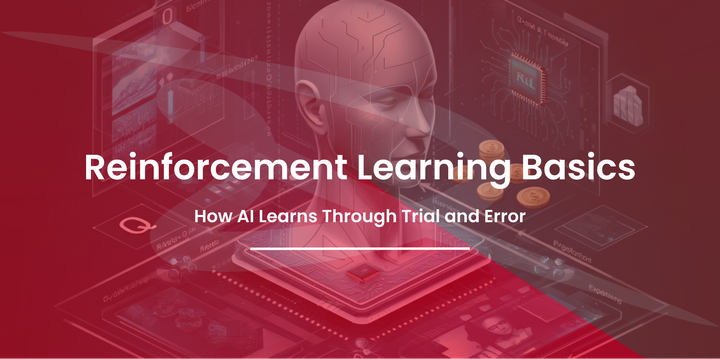
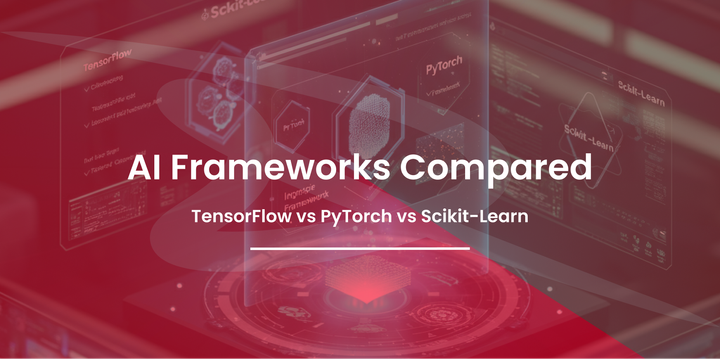
Comments ()